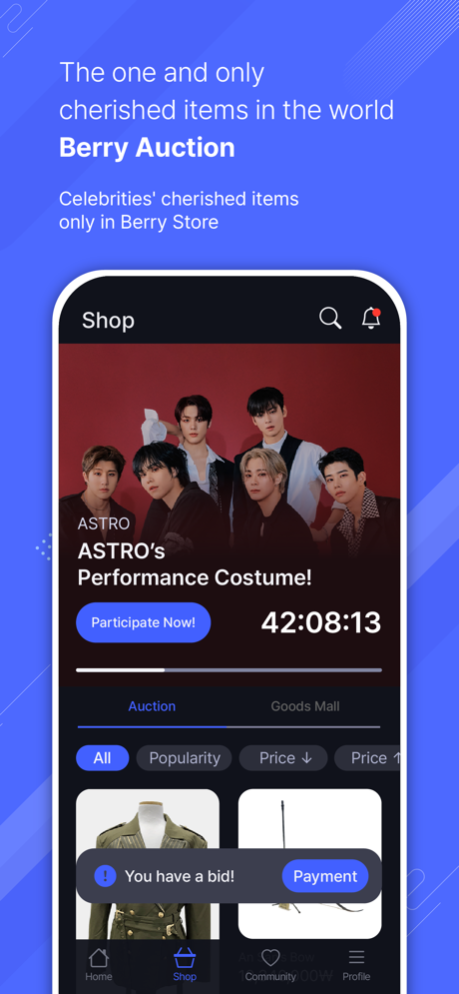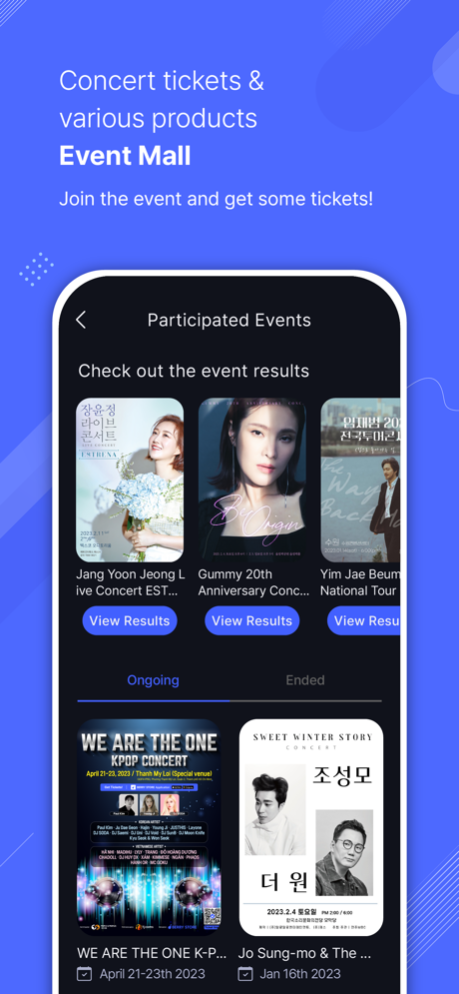BERRY STORE 4.2.8
Continue to app
Free Version
Publisher Description
Concert tickets, Unique items of celeb, and even social community!
A step towards celebs, BerryStore
With various celeb's unique items and K-pop concerts
Make more special memories.
Berry Store, a new fandom platform that you've never experienced before!
[Ticket Event]
Get K-pop concert tickets with reasonable prices,
the Event Mall where you can get a free ticket through application
[Berry Auciton]
Make your concert experience more special!
A marketplace where you auction off the unique items of various celeb who appear at the concert
[Social]
A social community where you can communicate with all users around the world through media
Access the Berry Store today,
where you can find and use a variety of services in one place to satisfy your fan spirit!
Want to learn more about BerryStore?
* Note: On iOS, the functionality of berry bounties, berry donations, swap, and digital NFTs is limited due to policy.
Any questions, please contact the customer service center below!
Mail : cs@fandomberry.com
Telegram : https://t.me/joinchat/ecO0EF7K7isyYjNl
Homepage : https://berrystore.net/
Instagram(SNS) : https://www.instagram.com/berrystore.official
Medium : https://berrystore.medium.com/
Twitter(SNS) : https://twitter.com/BERRYSTORE4
Feb 27, 2024
Version 4.2.8
Now we support English!
Fixed Bugs
About BERRY STORE
BERRY STORE is a free app for iOS published in the Food & Drink list of apps, part of Home & Hobby.
The company that develops BERRY STORE is Berry Culture. The latest version released by its developer is 4.2.8.
To install BERRY STORE on your iOS device, just click the green Continue To App button above to start the installation process. The app is listed on our website since 2024-02-27 and was downloaded 0 times. We have already checked if the download link is safe, however for your own protection we recommend that you scan the downloaded app with your antivirus. Your antivirus may detect the BERRY STORE as malware if the download link is broken.
How to install BERRY STORE on your iOS device:
- Click on the Continue To App button on our website. This will redirect you to the App Store.
- Once the BERRY STORE is shown in the iTunes listing of your iOS device, you can start its download and installation. Tap on the GET button to the right of the app to start downloading it.
- If you are not logged-in the iOS appstore app, you'll be prompted for your your Apple ID and/or password.
- After BERRY STORE is downloaded, you'll see an INSTALL button to the right. Tap on it to start the actual installation of the iOS app.
- Once installation is finished you can tap on the OPEN button to start it. Its icon will also be added to your device home screen.